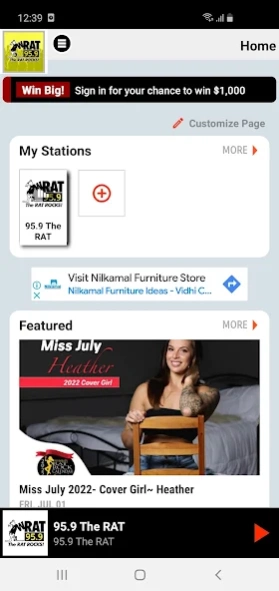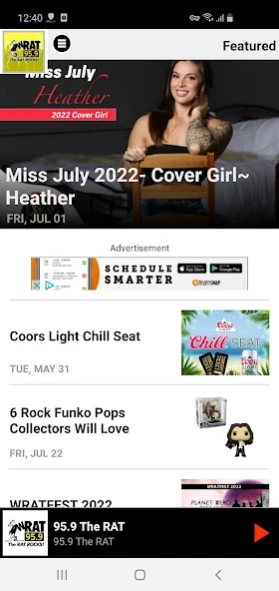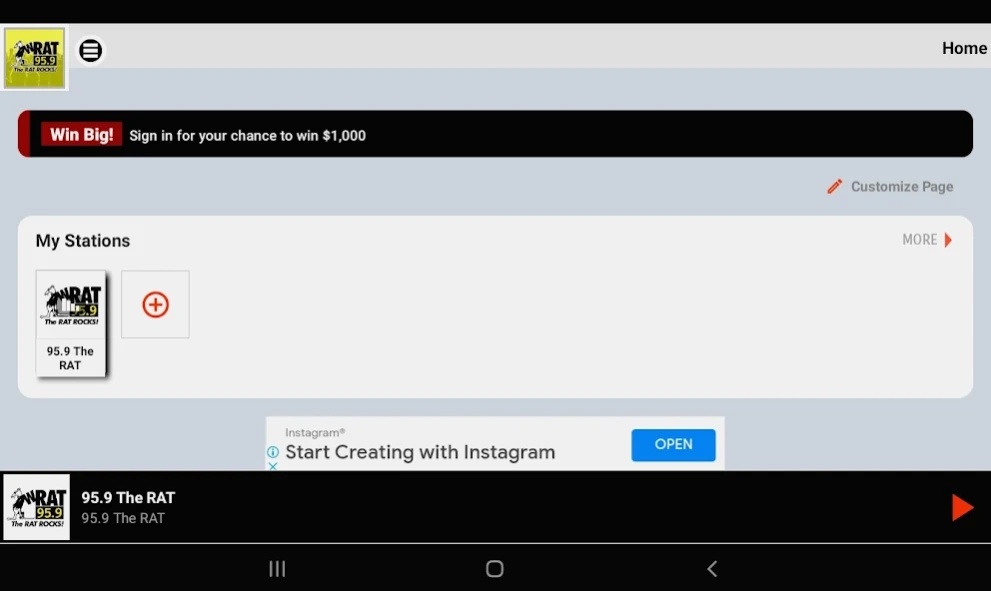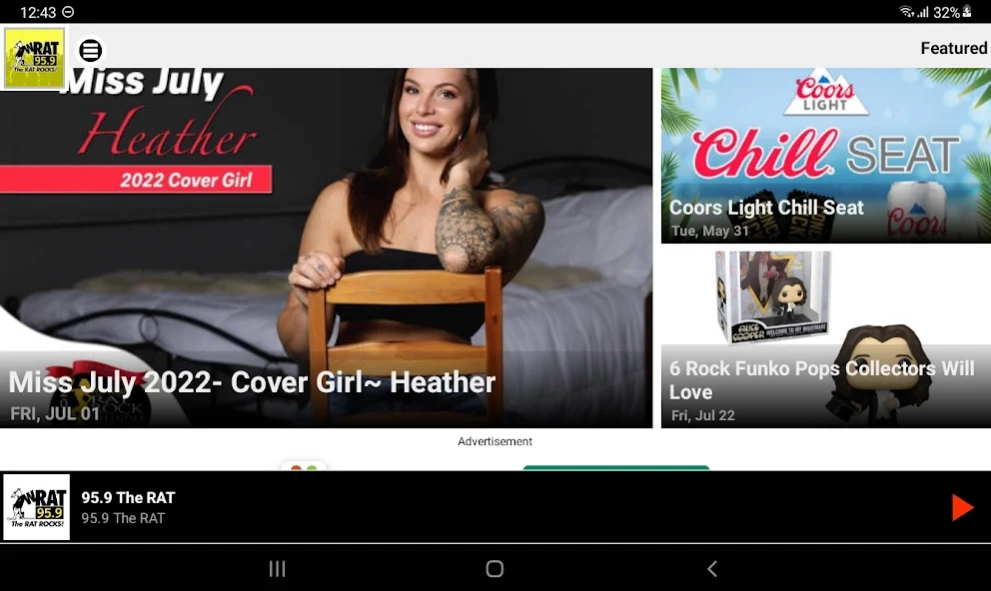WRAT 95.9 The Rat Player 8.0.421
Free Version
Publisher Description
WRAT 95.9 The Rat Player - The Rat plays over 40 years worth of kicked up, guitar rock and roll.
95.9 The Rat features the latest in cutting edge, guitar-driven rock music in a custom-blend with the best rock music of all time. Spinning newer artists such as Five Finger Death Punch, Halestorm, and The Pretty Reckless plus The Foo Fighters, Godsmack, and Disturbed along with classics like Ozzy, Aerosmith, Led Zep and even Pink Floyd and Queen. WRAT is programmed to appeal to people who rock and still have a sense of humor.
The Rat is “Your 9 In A Row Rock Station”…9 songs per hour without commercial interruption. Featuring most of the original airstaff since signing on in 1996, The Rat rocks from New Jersey’s Monmouth and Ocean Counties. We’re listened to all over this spinning rock we call home and probably in outer space too.
About WRAT 95.9 The Rat Player
WRAT 95.9 The Rat Player is a free app for Android published in the Recreation list of apps, part of Home & Hobby.
The company that develops WRAT 95.9 The Rat Player is Beasley Media Group. The latest version released by its developer is 8.0.421. This app was rated by 1 users of our site and has an average rating of 3.0.
To install WRAT 95.9 The Rat Player on your Android device, just click the green Continue To App button above to start the installation process. The app is listed on our website since 2023-09-25 and was downloaded 6 times. We have already checked if the download link is safe, however for your own protection we recommend that you scan the downloaded app with your antivirus. Your antivirus may detect the WRAT 95.9 The Rat Player as malware as malware if the download link to com.jacobsmedia.WRAT is broken.
How to install WRAT 95.9 The Rat Player on your Android device:
- Click on the Continue To App button on our website. This will redirect you to Google Play.
- Once the WRAT 95.9 The Rat Player is shown in the Google Play listing of your Android device, you can start its download and installation. Tap on the Install button located below the search bar and to the right of the app icon.
- A pop-up window with the permissions required by WRAT 95.9 The Rat Player will be shown. Click on Accept to continue the process.
- WRAT 95.9 The Rat Player will be downloaded onto your device, displaying a progress. Once the download completes, the installation will start and you'll get a notification after the installation is finished.